
Check out my video below.
The Merriam-Webster Dictionary Online
As English Learners, we need a reliable dictionary. One dictionary that I have been using for a long time is the Merriam-Webster Dictionary. I use it on my computer and I have an app for it for my smartphone.
I would like to tell you a little about this amazing dictionary. Let me first tell you that it’s an American English dictionary, so it has American English pronunciation for words.
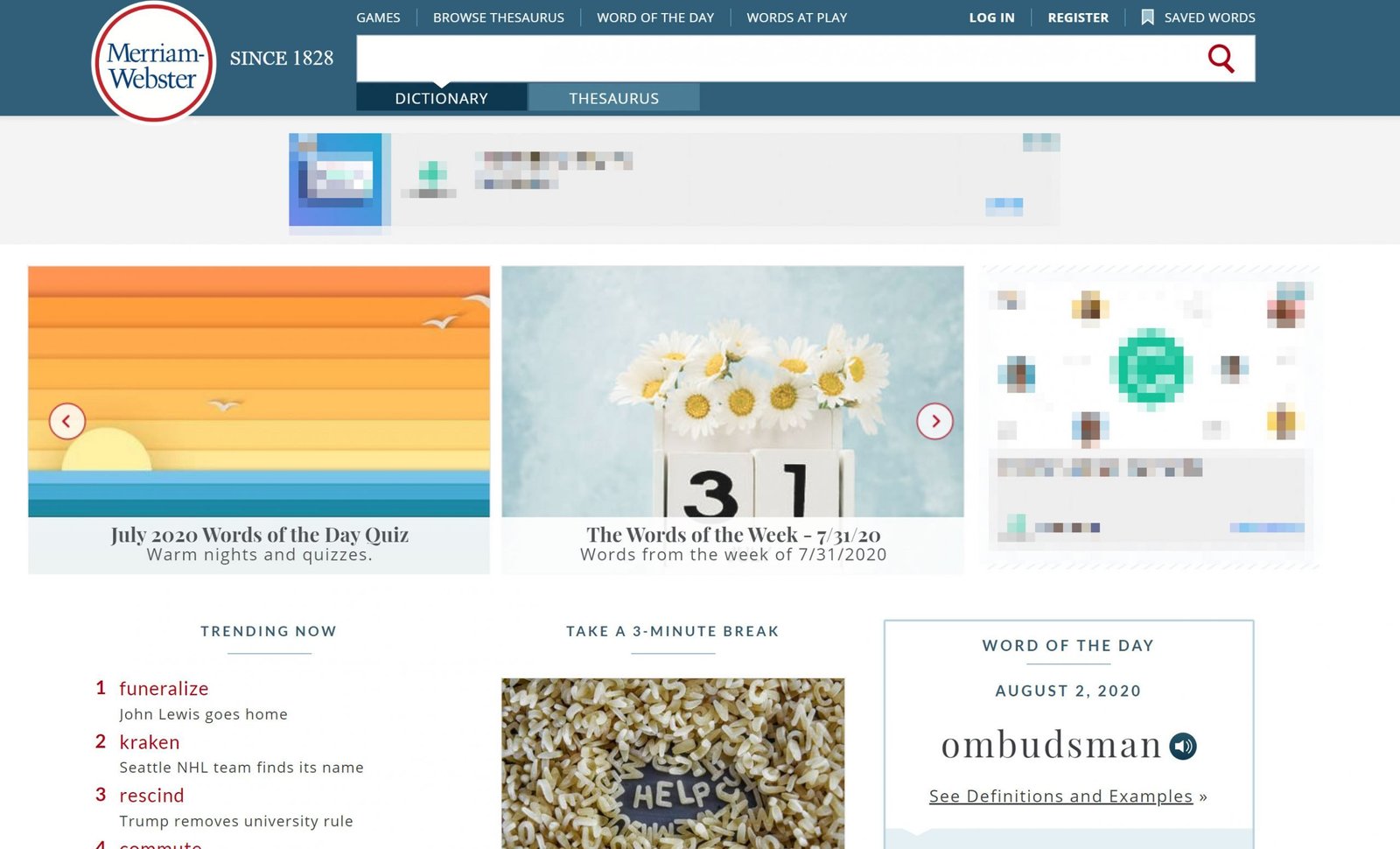
When you go to merriamwebster.com, you get a page with an empty box where you type to search for a word. You will notice that underneath the box, there are two tabs for the dictionary and thesaurus.
If all you need is a definition, use a dictionary tab which of the first one that is selected automatically. If you’re looking for synonyms of a word, switch it to the thesaurus tab.
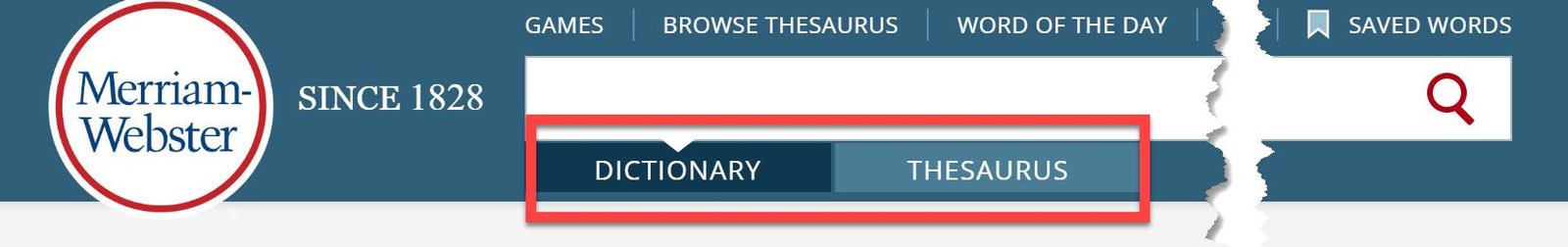
The first thing you see is a slider with different topics. You can click on them to go to a separate page to see the information about that topic.
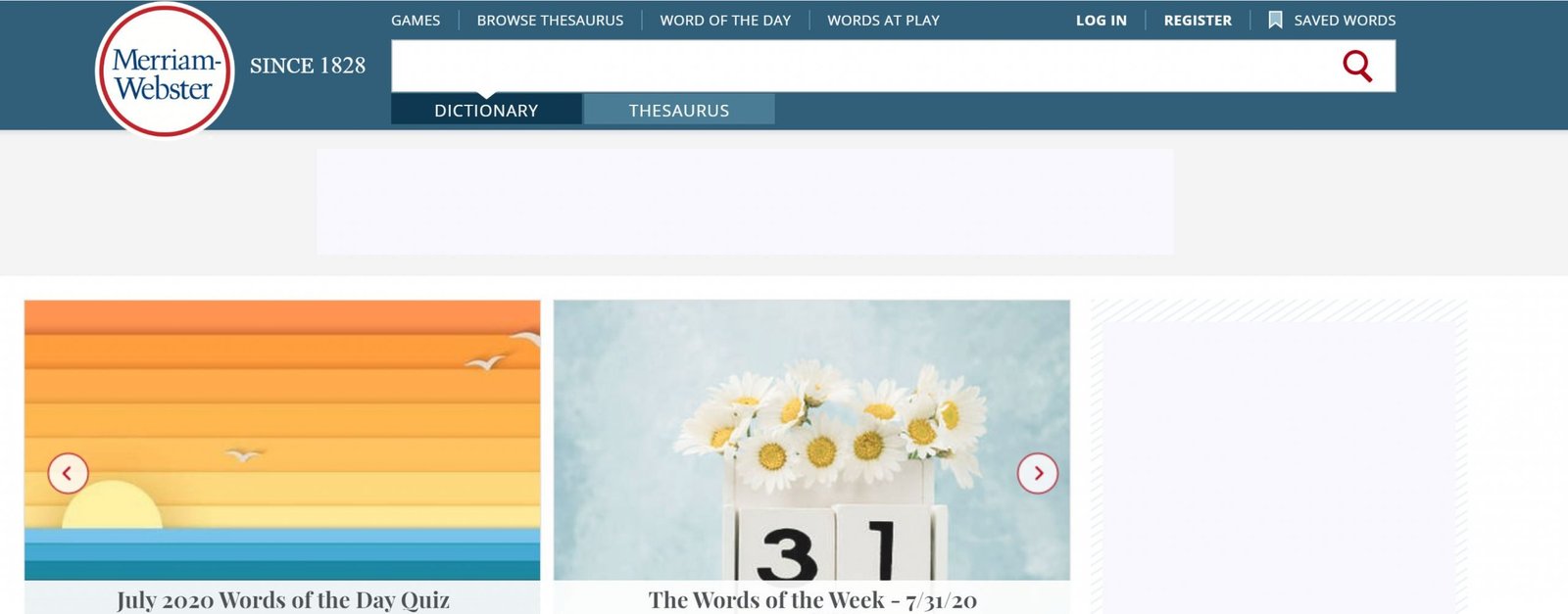
When you scroll up you see the section “trending now.” These are the words that people have been searching for recently.
On the right-hand side, you will see the word of the day. You can click on to see the definitions and examples about the word of the day, and if you want, you can get a daily email with the word of the day. I have subscribed to it and I really like it seeing a new word in my inbox. Underneath the word of the day, you will see that there is a podcast that you can listen to about this word.
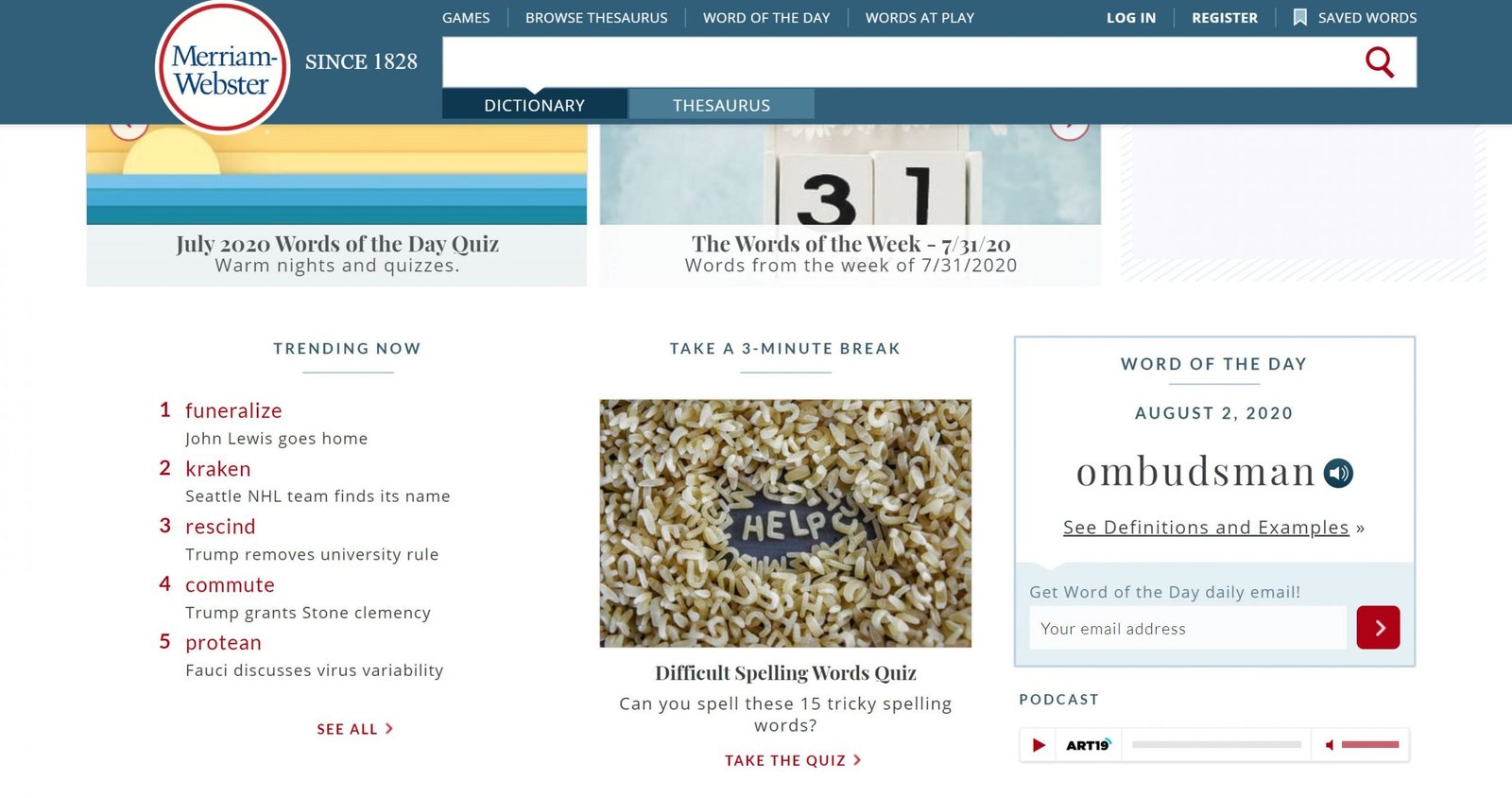
If you look at the top of the page you will see these tabs. The first one is GAMES. Clicking on this will take you to the games page with more games than are on the main page.
The second tab is called BROWSE THESAURUS. You can look for words beginning with a certain letter. My preference would be to search for a word on the main page.
The next tab is THE WORD OF THE DAY. As you see there is a definition and examples in addition to a podcast that you can listen to which gives more information about the word of the day.
The last tab is WORDS AT PLAY. Clicking on this will take you to a page where it gives information about different words. when you scroll up, you will see that there is a “usage and grammar section” which I think is pretty useful. The last part of the page is commonly confused words. This is really important for not only us language learners but also the native speakers of English.
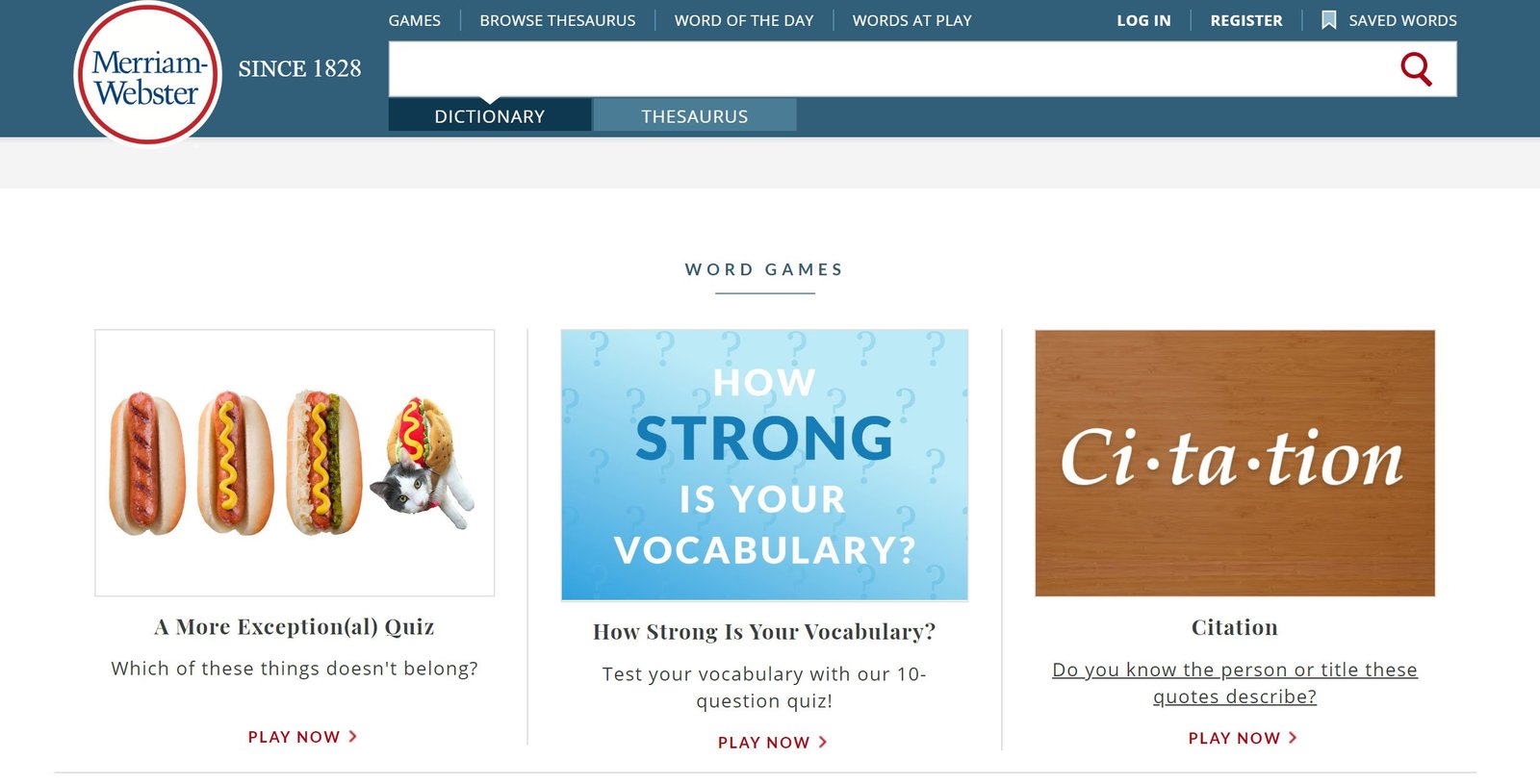
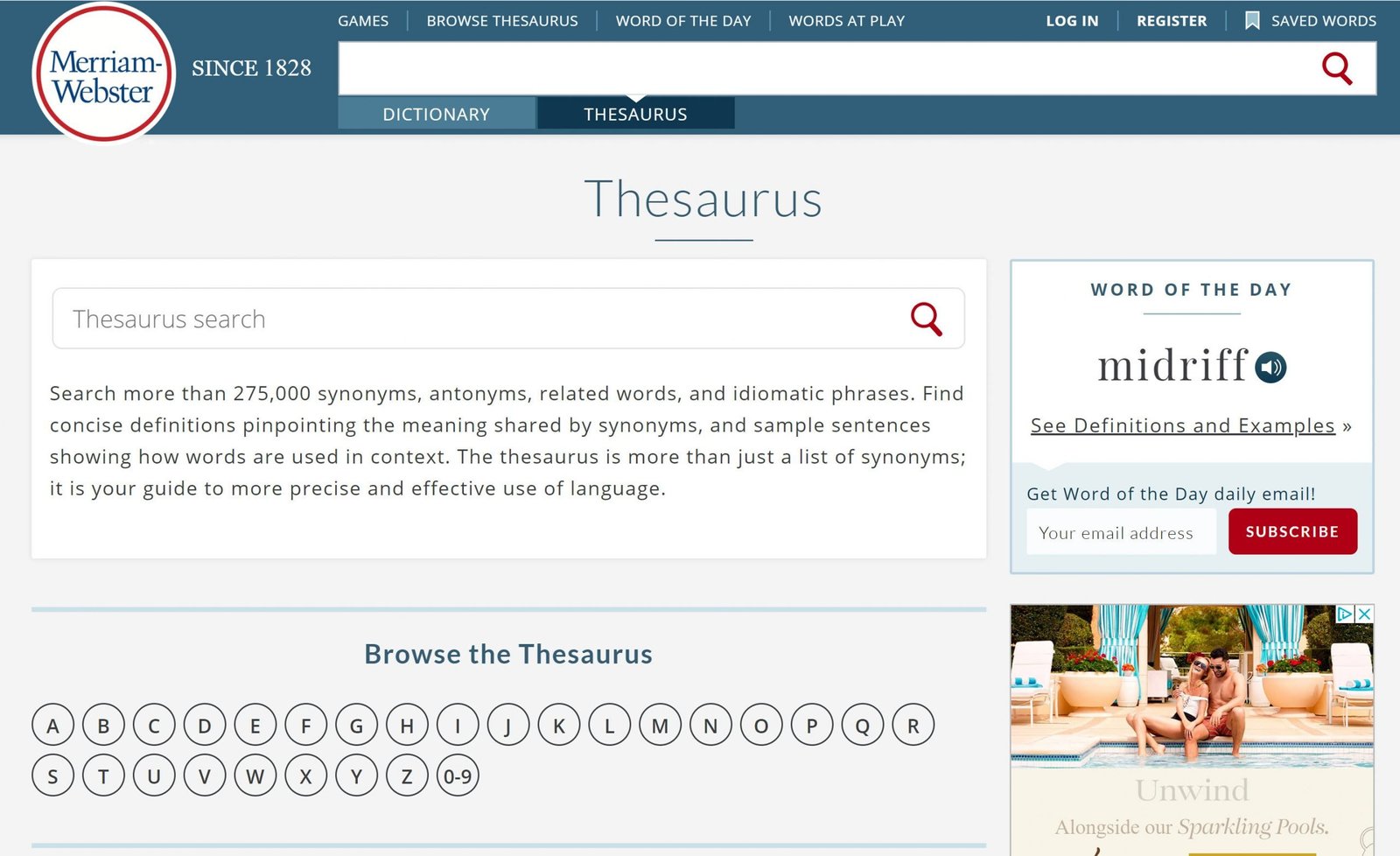
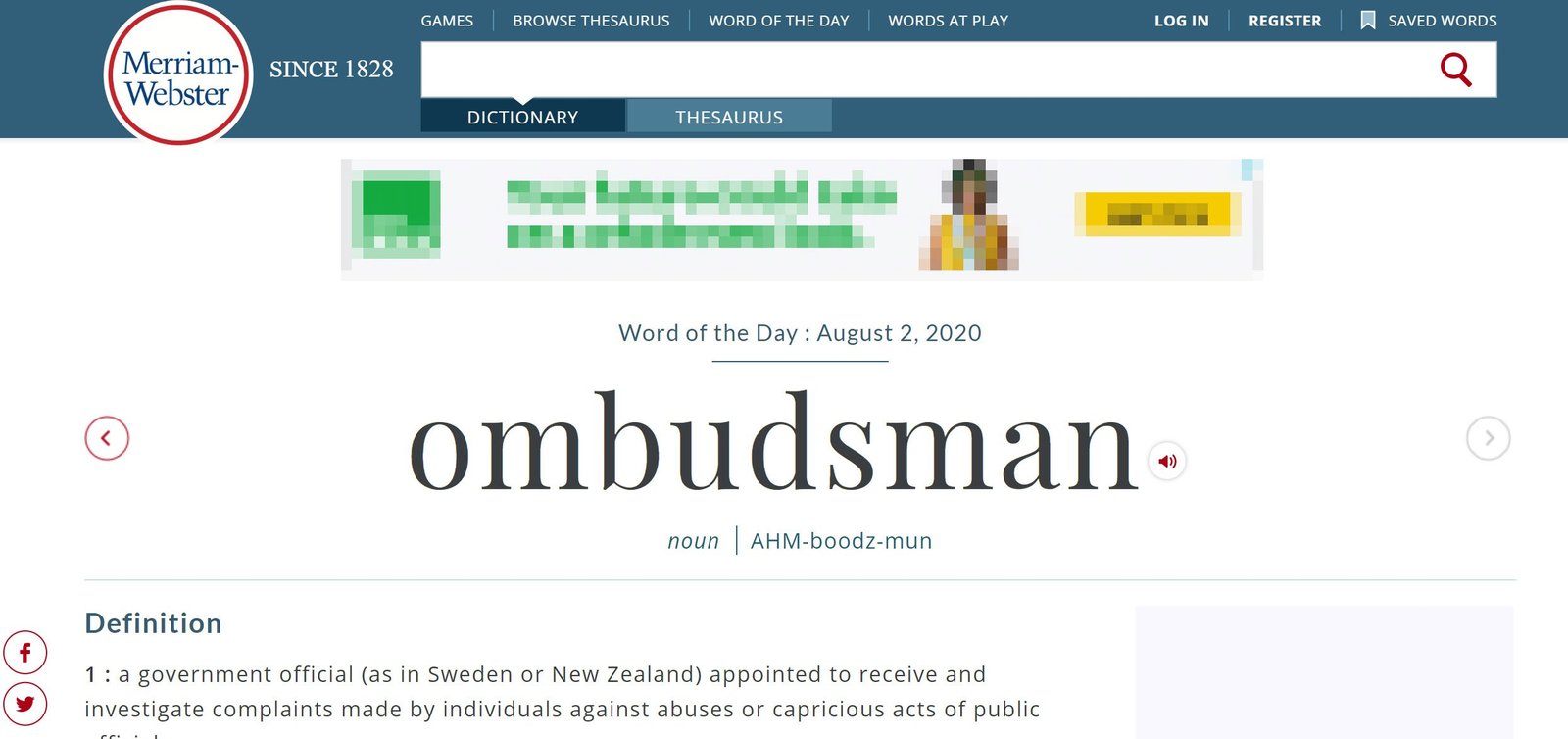
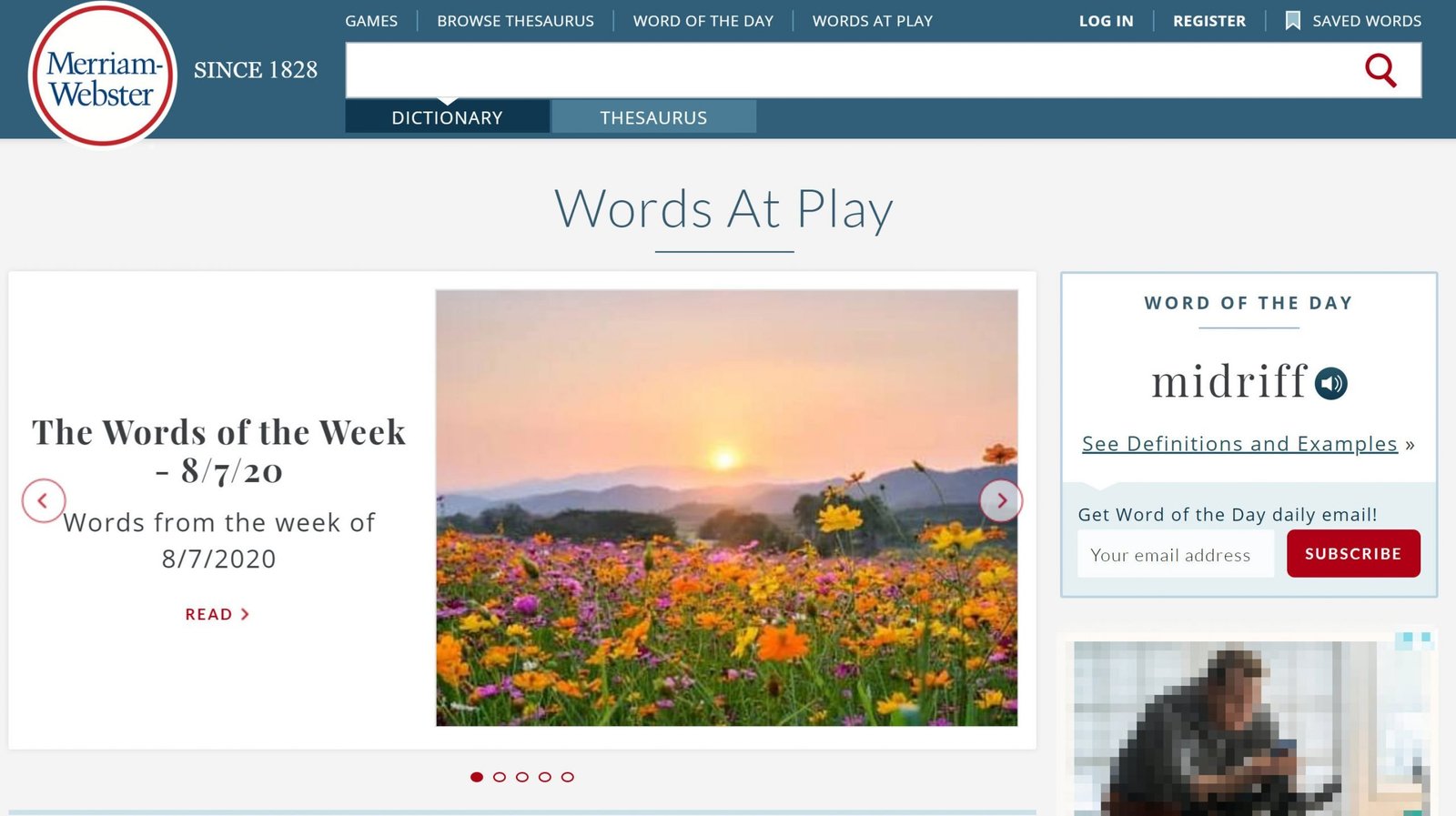
Merriam-Webster Dictionary is also available for smartphones and tablets.

English Learner’s Dictionary
A great part of Merriam Webster is that it actually has an English language Learners dictionary with its own website: https://www.learnersdictionary.com/
The definitions here are simpler than in Merriam-Webster because it is specifically designed for English language learners.

There are five tabs on top of the page.
The first one is ASK THE EDITOR. This is a page where people ask questions and the editor answers them.
The next tab is WORD OF THE DAY. We also get the pronunciation and definition and sometimes a picture of the word if it is available.
The next tab is QUIZZES. You can click on it and start taking a quiz to check your vocabulary.
The next tab is CORE VOCABULARY. When you click on this, you will see a list of featured topics. You can pick a word list, for example, words for emotions.
The next tab is MOST POPULAR WORDS if you want to find out about most commonly used or searched for words in the past 24 hours, past 7 days, or all time.
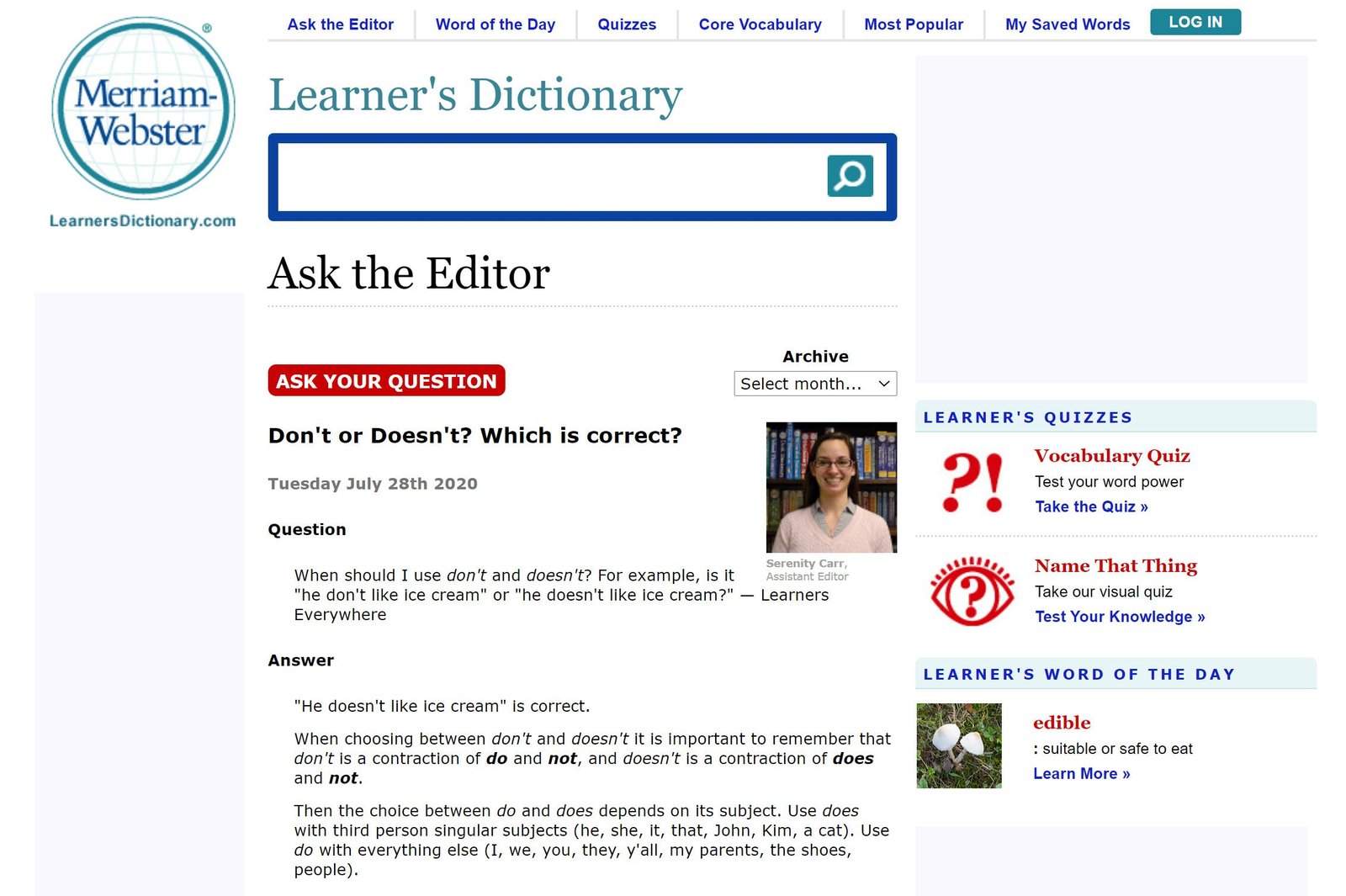
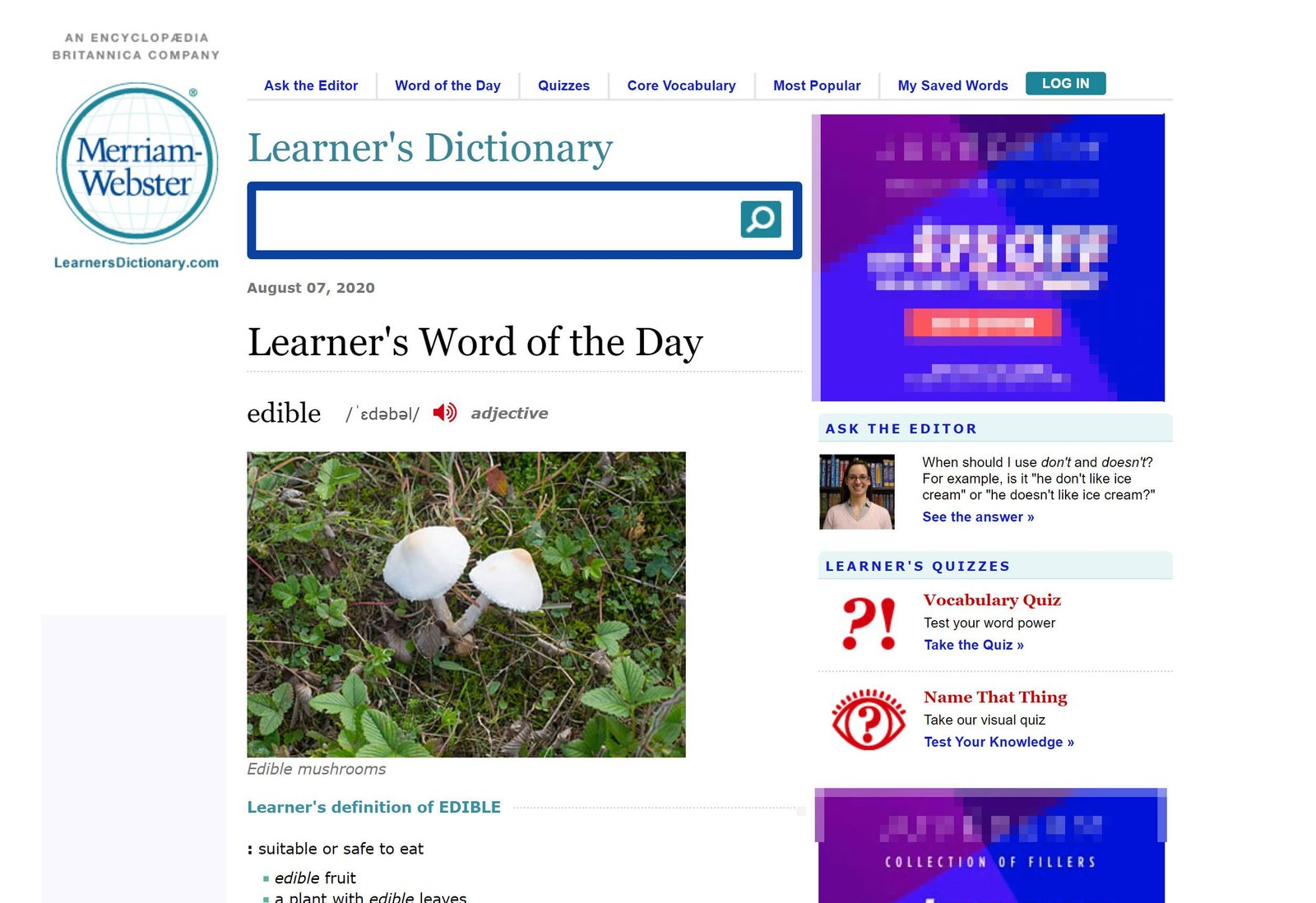
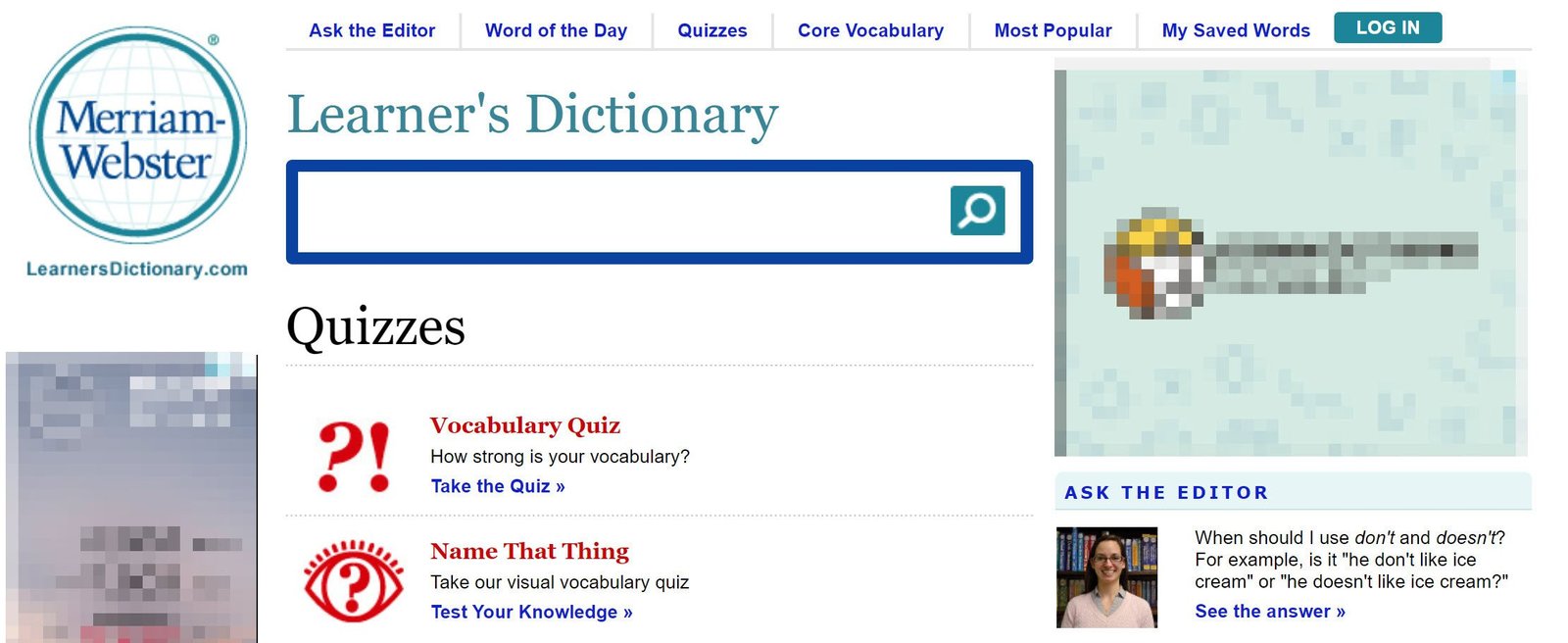
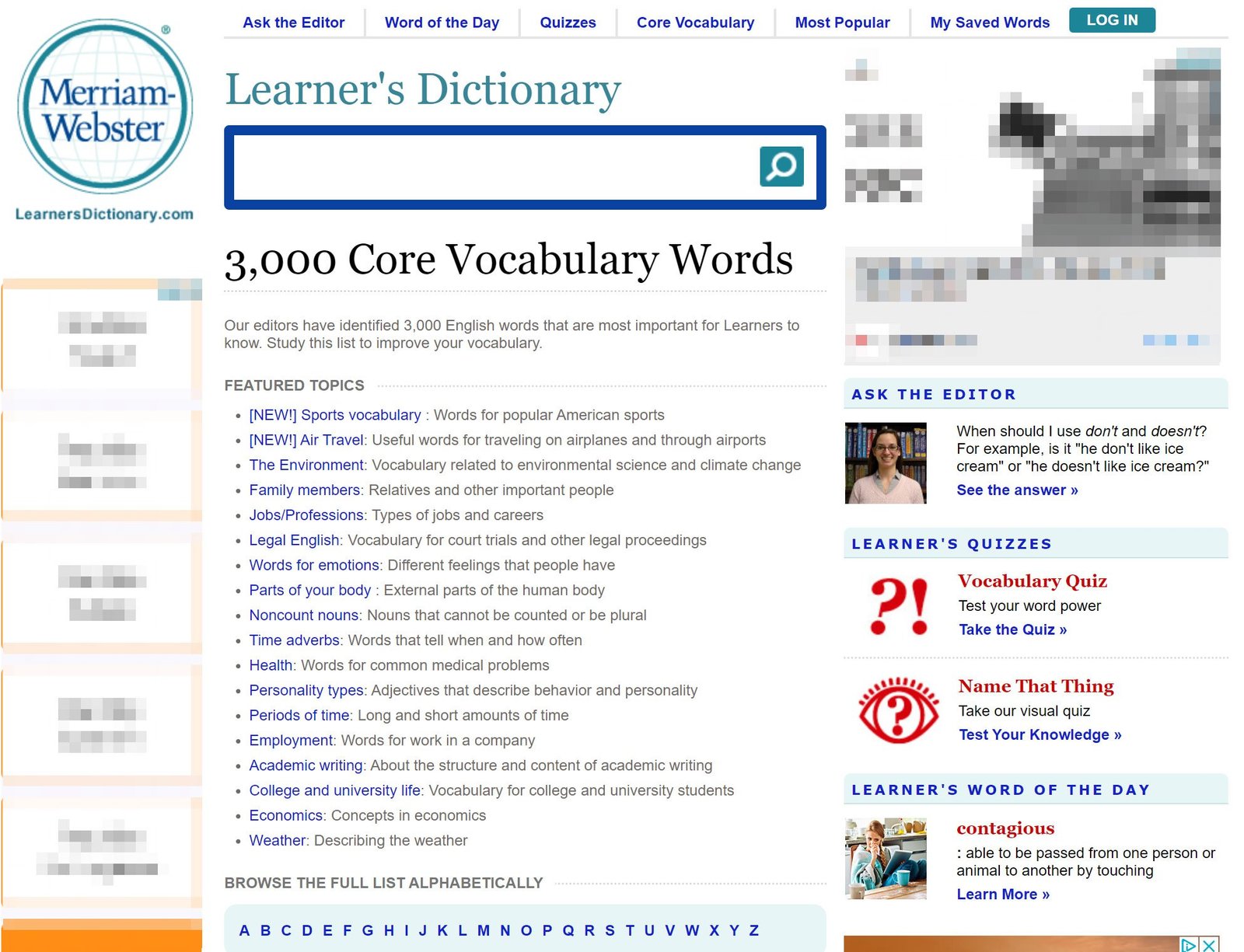

The Learner’s Dictionary is also available for smartphones for $4.99. It will be the best $5 you have ever spent.
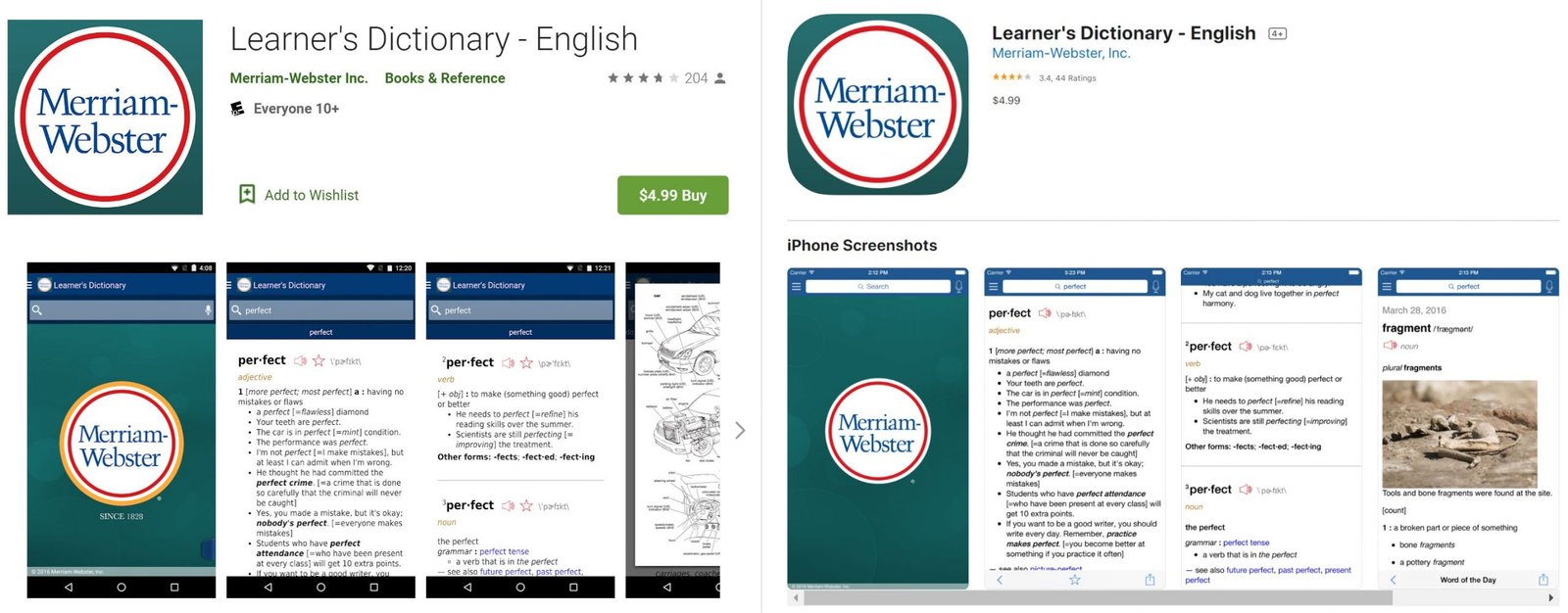
In this age of technology, I strongly recommend that you have a digital dictionary available on your computer or smart devices, and my number one pick is Merriam Webster dictionary and especially Merriam-Webster Learner’s Dictionary for English language learners.

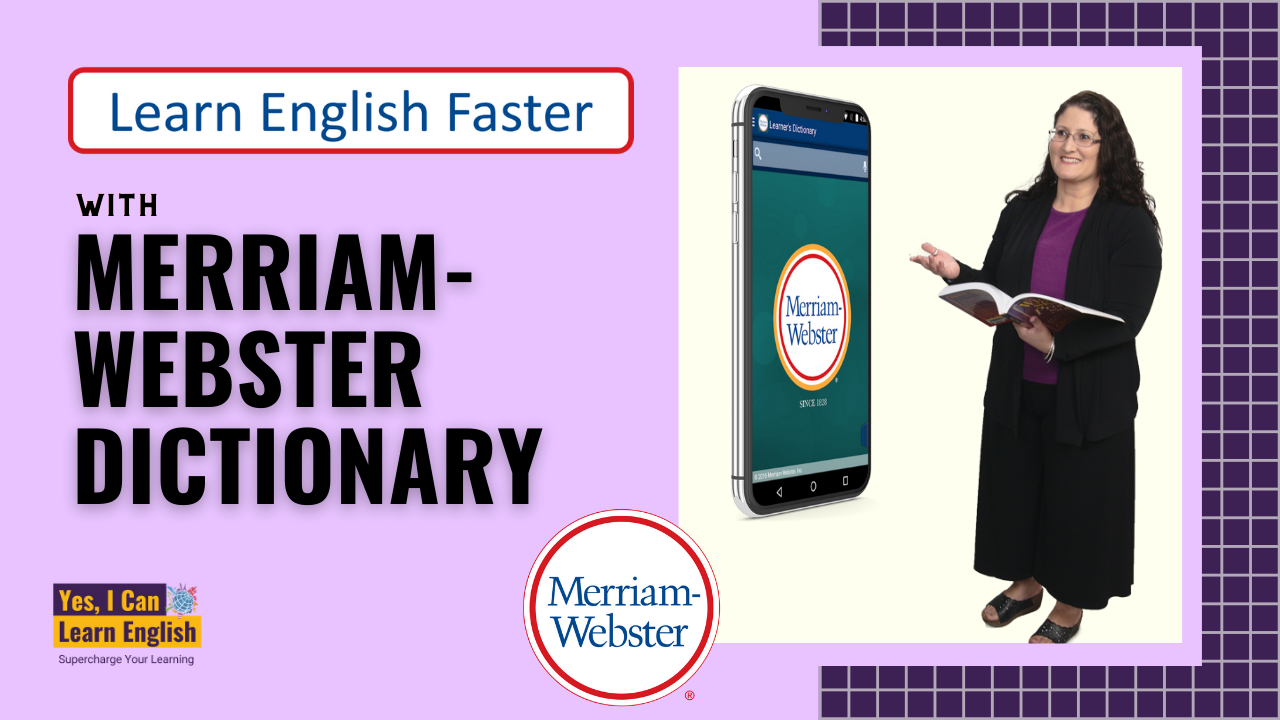

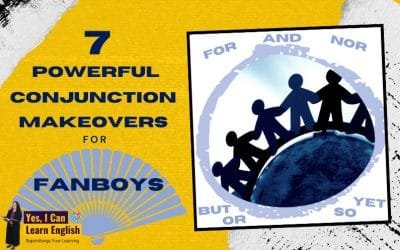


0 Comments